In a previous post I gave you a list of 85+ Free Killer Resources Every Designer Should Know, which had a great response. Now, in the same line, I have brought together 45 Freeware Design Programs among literally thousands and thousands. It was a great quest, and it was worth it.
No, it won’t replace your fancy CS3, nor Flash, nor 3D Studio Max.
(Remember, we are getting something for nothing here. 🙂
Some of them are pretty decent alternatives, not only for those who are not willing to spend the big bucks, but also for those who need some specific tasks done, like resizing a batch of picture without needing to run the almighty Photoshop.
Personally, I also find them quite useful when friends & family or clients (or any non-graphically skilled person) ask to do minor/boring tasks (like reducing a red eye). Well, you can hand them one of these apps that can do the trick with a minor learning curve so they will be pleased and you will be relieved.
Hope you can find some gems among them.
Image editing
-
The GIMP 2.2.13

GIMP (GNU Image Manipulation Program) is a freely distributed piece of software suitable for such tasks as photo retouching, image composition, and image authoring. It is a powerful piece of software with capabilities not found in any other free software product.
Note: You will need to download both GTK+ Runtime Environment and The Gimp installers. Install GTK+ before installing The Gimp.
Overview | Download
-
GIMPshop 2.2.8

GIMPshop is a modification of the free/open source GNU Image Manipulation Program (GIMP), intended to replicate the feel of Adobe Photoshop. Its primary purpose is to make users of Photoshop feel comfortable using GIMP.
Overview | Download
-
Picasa 2.7

Transfer, find, organize, edit, print, and share images, all with this easy-to-use product. Watch Picasa automatically organize all your pictures into elegant albums by date. Having all your photos in one place means no more time wasted searching for folders or files. The program works with JPEG, GIF, BMP, PSD, and movie files and is compatible with most digital cameras; it detects your USB driver and imports pictures into albums. Editing tools include cropping (standard or custom), removal of red-eye, and enhancing–even switching from color to black and white. Create slide shows set to your MP3s. Integration with Picasa’s free Hello instant picture-sharing software lets you share hundreds of photos in seconds and chat in real time.
Download Picasa with the Free Google Pack
-
Paint.NET 3.08

Paint.NET is free image editing and photo manipulation software designed to be used on computers that run Windows. It supports layers, unlimited undo, special effects, and a wide variety of useful and powerful tools.
Overview | Download
-
ColorPic 4.0

Ever tried using a color picker on a high resolution monitor? It’s impossible. That’s why this color picker has a magnifier attached. Grab palettes of up to 16 colors at once and use four advanced color mixers to select a spectrum of possibilities.
Overview | Download
-
Magnifier 3.0

Ever needed to see what’s going on the screen down to the pixel level? That’s where the Magnifier comes in. Simple and easy to use, the Magnifier is always handy for when you need to see all the details. Magnifier has the following features: no popup adverts or spyware, easy to use with any other program, resizable magnification area, adjustable zoom factor, overlay a grid.
Overview | Download
-
Easy Thumbnails 2.91

Create thumbnails and scaled copies of all your images. With Easy Thumbnails, you can find and process images individually, in groups, or in whole folders using a simple file selector and built-in image viewer. Use slider controls to rotate images and adjust contrast, brightness, sharpness, and other attributes. Thumbnails can be created in any existing folder or a new folder, and you can identify them clearly by adding a prefix or suffix to their names.
Overview & Download
-
FastStone Photo Resizer 1.4

FastStone Photo Resizer is a free image converter and resizer intended to enable users (especially digital-camera owners) to convert, rename, resize, crop, rotate, change color depth, add text, and watermarks to images in a quick-and-easy batch mode. The application supports major graphic formats including BMP, JPEG, JPEG 2000, GIF, and PNG. Drag-and-drop mouse operation is well supported.
Overview | Download
-
ImageDiff 1.0.1

ImageDiff is a pixel by pixel image comparison tool. ImageDiff allows you to compare two images side by side, and see a difference mask showing you the exact pixels that have changed. Features include: Compare images of different formats, including JPG, GIF, BMP, and TIF, PNG. Compare images of different proportions and imageDiff will scale and calculate the difference automatically.
Overview | Download
-
IrfanView 4

IrfanView is a fast and compact image viewer/converter. It tries to be simple for beginners and powerful for professionals. Many supported file formats and features. Features include: multi-language support, Thumbnail option, slideshow, toolbar skins, fast directory browsing, batch conversion/editing, multipage editing, file search, change color depth, scanning, cut/crop, IPTC edit, capturing, lossless JPG operations, effects (sharpen, blur, Adobe Photoshop filters), EXE/SCR creating, many hotkeys, command line options and plugins.
Overview | Download
-
FastStone Image Viewer 3.2

FastStone Image Viewer is a fast, stable, user-friendly image browser, converter and editor. It has a nice array of features that include image viewing, management, comparison, red-eye removal, emailing, resizing, cropping and color adjustments. Its innovative but intuitive full-screen mode provides quick access to EXIF information, thumbnail browser and major functionalities via hidden toolbars that pop up when your mouse touch the four edges of the screen. Other features include a high quality magnifier and a musical slideshow with 150+ transitional effects, as well as lossless JPEG transitions, drop shadow effects, image annotation, scanner support, histogram and much more. It supports all major graphic formats including BMP, JPEG, JPEG 2000, GIF, PNG, PCX, TIFF, WMF, ICO and TGA.
Overview | Download
-
Alch Icon Suite 1.2
![]()
Alch Icon Suite is a powerful icon editing studio this small application is extremely easy to use and has a range of effects that can be applied to icons. Not only can you edit any existing Windows icons (16×16, 32×32, 48×48, 64×64) you can create your own icons quickly and effectively.
*Update* 7/22/2007
Users have reported the presence of the virus “win32 adload.aw” in this program. Download for this app is not supported any more. Thanks for the help.
Overview | Download
Ilustration
-
Inkscape 0.45

Inkscape is an Open Source vector graphics editor, with capabilities similar to Illustrator, Freehand, CorelDraw, or Xara ,m using the W3C standard Scalable Vector Graphics (SVG) file format. Supported SVG features include shapes, paths, text, markers, clones, alpha blending, transforms, gradients, patterns, and grouping. Inkscape also supports Creative Commons meta-data, node editing, layers, complex path operations, bitmap tracing, text-on-path, flowed text, direct XML editing, and more.
Overview | Download
-
SmoothDraw NX

SmoothDraw NX is an easy yet powerful freehand drawing tool. It’s a limited yet free version of SmoothDraw. It produces the most smooth and expressive stroke through your tablet. It also smoothes mouse input for who don’t have a tablet.
Overview & Download
-
SPRAY vector generator 0.1

SPRAY vector generator is intended to produce helper objects for vector illustration software like Xara X, Corel Draw, and Adobe Illustrator. You can easily generate a huge number of circles with random position, fill, outline color; random paths, grids, and rays. You can then place generated objects in your favorite illustration app using the clipboard. Developed for Xara X but also works with Corel Draw or Adobe Illustrator.
Download
-
SMN v5.1 ParticleDraw

ParticleDraw is a novel windows drawing program powered by a state of the art general system simulation engine. The brushes are dynamic systems of particles with interesting behaviours, which you can completely customise. Each brush is intricately tuneable with many underlying physical parameters and one can construct arbitrary systems of particles and use these as brushes.
Overview | Download
-
InsightPoint 3.2.5.2

InsightPoint creates sophisticated illustrations and layouts for Web and print. When it comes to spelling out and sharing your ideas as text and graphics, InsightPoint is the fastest and easiest way to get you there. Built on top of XML technologies, comprehensive object-oriented vector design tools, trivial learning curve, and smooth drawing experience.
Overview & Download
Authoring Tools
-
Serif DrawPlus 4.0

Unleash your creativity with Serif’s powerful drawing and graphics software – at no cost! You’ll be amazed how easy it is to create high quality graphics and animations without having to spend hours designing, or pay for expensive training.
Overview | Download
-
Project Dogwaffle Free

This is a free program for PC, developed in VB by special fx artist, animator & novelist Dan Ritchie, and made available for free downloading and use. (Not for resale without express written permission – please contact Dan if you wish to include a copy of his software with your commercial products.) Any non-commercial distribution is fine; that includes placing it on cover CDs with magazines and books.
Overview | Download
-
AmitySource Userbar Generator

AmitySource Userbar Generator is an easy-to-use program for generating unique and attractive userbars. With it you can create nice-looking userbars within five minutes and without any technical or artistic knowledge. It has everything you need for creating personal userbars: you can choose colors, special effect, pattern, a glow effect, an overlay image for your composition. AmitySource Userbar Generator allows to save the created userbar in different popular formats.
Overview | Download
-
Terragen 0.9.43


Terragen is a scenery generator, created with the goal of generating photorealistic landscape images and animations. It is available for Windows and the Mac OS. At this stage in its development, Terragen is free for personal, noncommercial use.
Although Terragen is a continually evolving work-in-progress, it is already capable of near-photorealistic results for professional landscape visualisation, special effects, art and recreation.
Download | Overview
-
uMark Lite 1.1

uMark Lite enables you to add a text or image watermark to your digital photos. You can choose from 9 pre-defined watermark placements, set a custom font, size, and color, as well as opacity levels. The freeware version can batch process up to 50 images in a single run. The watermarked images are saved in a new folder, so your originals remain unchanged. 50 images at a go, adds uMark Lite watermark.
Overview | Download
Animation
-
TouchArt Sampler 017

TouchArt Sampler is a great way to learn the art and skills of performing live visuals and VJing. TouchPlayer and 21 interactive 2D and 3D animations (synths) are included in this sampler. Touch lets you manipulate visuals in real-time, giving you control of various parameters like lighting, color, textures, motion, video playback, and composing. Play some audio and you can sync visuals to the BPM.
Overview & Download
-
Synfig Studio 0.61.05

Synfig Studio is a vector based 2D animation program. It is designed to be capable of producing feature-film quality animation. It eliminates the need for tweening, preventing the need to hand-draw each frame. Synfig Studio features spatial and temporal resolution independence (sharp and smooth at any resolution or framerate), high dynamic range images, and a flexible plugin system.
Overview | Download
-
AnimPixels 1.1
![]()
AnimPixels is an animated movie software specializing in Isometric Pixel Art. Use your own movie components, or download them from the Web, to create an original pixelized animated movie. Download the free AnimPixels animation software. No evaluation period or limited feature.
Overview | Download
-
UnFREEz 2.1

UnFREEz is a high-speed Windows application that will take any number of images, saved as separate GIF files, and create a single animated GIF from those images. What makes this program unique from its competitors? First and foremost, UnFREEz is freeware, which means you may use it forever without paying a cent or feeling the slightest bit guilty
Overview & Download
3D Modeling & CAD
-
LOOXIS Faceworx 1

LOOXIS Faceworx creates a 3D head out of two standard 2D photos. You need two well illuminated pictures; one from the front (mugshot style) and one from the side.
Overview | Download
-
Bryce 5.5


Create breathtaking realistic 3D landscapes and animations with DAZ 3D Bryce. The easy user interface simplifies the design process for a novice or the seasoned professional. Start out building or importing a landscape as impressive as the Grand Canyon. Populate it with buildings, people or any other object you create or from the extensive DAZ 3D library. The Light Lab provides you robust control over your sunsets, moonlight nights or high-noon ambiance.
**Update 7/30/07**
You wont find any free download link for the Bryce 5.5 at the official site, because the download is provided via download.com. A direct link to the program @ download.com is provided below.
Overview | Download
-
Blender 2.44


Blender is the open-source software for 3D modeling, animation, rendering, post-production, interactive creation and playback. It is available for all major operating systems under the GNU General Public License
Overview | Download
-
Google SketchUp 6.0.277

Google SketchUp is a free, easy-to-learn 3D-modeling program with a few simple tools to let you create 3D models of houses, sheds, decks, home additions, woodworking projects, and even space ships. You can add details, textures, and glass to your models, and design with dimensional accuracy.
.
Overview | Download
-
3D Canvas 7.0.1.2

3D Canvas is a real-time, 3D modeling and animation tool that incorporates a drag-and-drop approach. Complex models can be constructed from simple 3D primitives or created using 3D Canvas’s object-building tools. Creating an animated scene is as simple as positioning the objects within your scene for each point in time in your animation. 3D Canvas will ensure the resulting animation runs smoothly.
Version 7.0.1.2 adds support for Windows Vista.
Overview | Download
-
3D Box Shot Maker

3D Box Shot Maker is an easy and FREE tool to virtually design quality box shot for your software box cover. It is important to present a professional boxshot to entice your potential customers to take a closer look at your products. An impressive box shot will make your software outstanding, and easily defeat your competitors from the start.
Overview | Download
-
Alibre Design Xpress 9.2 SP1

Alibre Design Xpress 3D solid modeling software delivers the features you need to get started with 3D design and tackle projects for your business or workshop. Alibre Design Xpress is a rich and capable 3D solid modeler for creating parts, assemblies, and 2D drawings.
Overview | Download
Flash Tools
-
Flash Slide Show Maker Professional 4.31

Flash Slideshow Maker is a slide show Flash tool that helps you display photo album and slideshows on your web site. With dozens of preset themes, you can easily make XML driven photo galleries for websites. Flash Slideshow Maker is a template-based Flash authoring tool. You don’t need to know anything about XML or FLASH coding, there are only three simple steps to build a Flash photo slideshow. Each template can be customized, so the slideshow can easily be styled to match your own website design.
Overview | Download
-
LiveSwif Lite 2.1

LiveSwif Lite 2 is a free Flash maker that lets you create Flash movies, buttons, or banners quickly and easily. It provides several classic vector drawing tools, including Freehand, Curve, Shape, Spline, Contour, and an in-place text editor. LiveSwif is a typical, keyframe-based animation system. Based on the capability of drawing tools, it provides a path-motion and transform-motion tool. In setting a new position, angle, size, or color in keyframes, LiveSwif will blend the in-between frames automatically. The setup package contains 500 library components.
Download
-
Sothink SWF Catcher for IE

Sothink SWF Catcher for IE is a free and useful extension to Internet Explorer that enables you to save multiple Flash based charts, presentations, e-cards, games and Flash movies in it at one time. The small size allows it embedding in IE by just adding a new button. With only few clicks you can store your favorite Flashes easily.
Overview & Download
-
The Font Thing 0.8

Browse installed and uninstalled TrueType fonts, viewing sample text, individual characters, and detailed font information. Easy font-management functions let you install, uninstall, print, copy, or delete any number of fonts at once. You can even store your own notes with them, filter them according to type (serif, sans serif, and so on), and group them into collections for convenience. This version lets you choose your font colors, set up drop-down lists of standard text samples, rename font files to avoid conflicts, and load fonts temporarily for use without installing them.
Overview | Download
-
FontHit Font Tools 0.2.5

FontHit Font Tools is a manager that allows you view, preview, install, uninstall, print in color, customize size and text of the previews, browse your hard drive for fonts, create your own folders that you can drag fonts into, convenient and automatic categorization, drag-n-drop to add font files (even folders and zip files with fonts) to the preview list, and character map. You can also search the Web for fonts and font-related Web pages
Download
-
FontRenamer 1.0

FontRenamer renames TrueType font files (*.ttf) with the real name of the typefaces. Simply select a folder of font files and click Rename button. ‘Arial bold italic.ttf’ instead of ‘arialbi.ttf’ or ‘Brush Script.ttf’ instead of brushscn.ttf’. FontRenamer is available in English and German languages (auto detection).
Overview | Download
-
FontInfo 1.1

Plugin creates new PDF file which contains font names, parameters and recoding tables ToUnicode and xlatTable. Version 1.1 may include unspecified updates, enhancements or bugs fixes.
Overview | Download
Useful Tools
-
Digital Image Tool 1

Do you take photographs, own a digital camera or work in multimeda or design? This user friendly tool was created specifically to batch process images quickly, applying flexible resizing methods, rotation, cropping, scaling, watermarking, renaming and more. As a multimedia designer Digital Image Tool has come in very handy…..we made it originally for use in-house but decided to put a little more effort into the program and release it for free to the public!
Overview | Download
-
JR Screen Ruler 1.4

From the developer: “The JR Screen Ruler is a great tool that allows you to accurately measure anything on your screen. This is especially useful when measuring graphics, web page browser sizes or whatever. Screen Ruler can display Pixels, Inches, Picas or Centimeters.”
Overview & Download
-
Quick HTML Color Picker 1.0

Quick HTML Color Picker is a free Windows color picker tool. With Quick HTML Color Picker, you can easily pick any color from the screen. You can preview the color, use mouse or keyboard to select the color you wanted, and get the color in RGB and HTML format. You can cancel a capture by “Esc” key or right-clicking. Supports saving HTML color value to clipboard automatically.
Overview | Download
-
LS Screen Capture 1.0.2

This small application performs a small, but needed function. It captures your desktop in several handy ways. Capture the entire desktop screen, the entire desktop work area, capture using your mouse by creating a rectangle, capture an entire window, the entire window work area, capture any active window with key stroke (Ctrl + F2).
Overview |
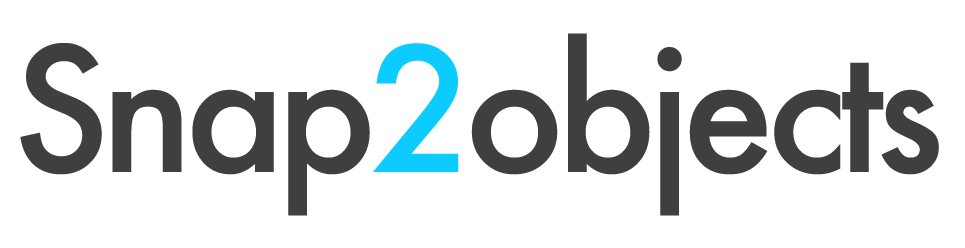
One heck of a job and I know it wasn’t easy rounding these up and posting them. Thanks a bunch, keep rockin
most of these sites are very useful, thank you ^_^
WOW, GREAT WORK
I STUMBLE YOUR SITE AND INTENT ON COMING BACK
THANKS
nice! I will use deffinitly the 3d and animation ones! Ink scape for illustration is allready my fovurite, i use it also for commercal projects – and I’m satisfied. Thanks again!
I never even heard of some of these before and they sound quite useful! I’ve been looking for new art tools to enjoy. Thanx a lot for taking the time to put this together, I hope it benefits many!
Great job! Although I know many of free graphics programs, I still made some significant discoveries on this page.
Can’t believe you missed out inkscape
hm, nice list, but all those pictures are just saying “photobucket.com bandwidth exceeded”..
little boring, isn’t it?
I’m not seeing any indication that Bryce 5.5 is free.
this will definitely help to keep the web more and more beautiful.
i loved the article.
Thanks for sharing these resources 😉
Why do you waste my time with a bunch of PC software? Especially when design is traditionally a Mac dominated field!! I only saw two indications cross platfor compatibility in this article.
For those who are Mac users, Gimp, GimpShop, Inkscape, Terragen, Synfig, Bryce, and Blender are Mac compatible. Synfig is even available for Linux users. And for those apps that are not compatible, fear not. There are comparable, most likely superior apps out the for us Apple lovers.
In “Alch Icon Suite 1.2” is a virus
Thanks for the list, it is great. Do you know of any JavaScript image editor, GPL or similar licensed?
You forgot Xara Xtreme, which is available now as open source for Linux, Mac and Windows. I think it meets or beats InkScape.
Seems a bit odd to have an article about ‘Design Programs’ with mostly Windows apps listed.
Great list of free software! Impressive!
Great Work! Thanks a lot.
Personally, I think PrimoPDF is way better than CutePDF writer. CutePDF never really did it for me.
And what about Wink? Debug Mode’s Wink is a great screen capture software.
Also beware of Alch Icon Suite. It comes with DollarRevenue adware bundled in. I found that if you delete the opt file that’s in the zip, no dollarware stuff is asked to be installed nor does it seem like it will install, you are taken to the direct Alch Icon Suite install
It’s nice to see two of my favorite tools listed: GIMP, and FastStone Image Viewer. Together these two wonderful free tools make a decent poor man’s Photoshop!
I’ve been looking for a good 3D modeling program to run under Linux. Now I’ve got some options.
thanks a bunch. keep it up.
GREAT LINK
Hi , upon installing Alch icon suite, my Comodo anti-virus program detected a trojan named win32 adload.aw. i thought i’d let you know. regards, Robert.
Muchísimas gracias muy interesante y útil.
Haha, he said “some gems among them”. Some?
Muy buen review de las herramientas.
For 3D design, my favorite choice is Art of Illusion (http://www.artofillusion.org/), a “free, open source 3D modelling and rendering studio…written entirely in Java, and should be usable on any Java Virtual Machine which is compatible with J2SE 1.4 or later.” It produces some nice 3D rendering and animation.
Great work! Thank you!
Some are old and well established programs, some are new and worth a try. Overall, nice package. hope you could also try making a list of “programs for website making for complete idiots” like myself. I have always been looking for a google page creator replacement. It’s simple drag and drop and you have your website ready in few minutes, as long as your photos are ready, but it can only work with google pages. so any ideas will be welcome.
Ty for the great blog ^^
cya arround
btw: you definitly need a favicon, especially for the RSS feed
and a re-design of the header ^^
Thanks a bunch! That’s some great software you listed here!
Oh, and by the way, @Travis: yeah, the author should really be reprimanded for ‘wasting your [obviously precious] time’. Thanks for setting him straight. Actually, reading your Apple fanboy routine was a waste of *my* time, and undoubtedly that of others as well. Why should the platform matter to a good designer? Grow up.
@Spencer Lavery: ‘odd’? I would venture that, from the global PC to Apple ratio, there will always be more people doing graphic work on other platforms than on Mac OS. Did the author ever imply that his list would only cater to Mac users?
Oh, I love working and designing on my Mac. But I have been using PC’s at work (yes, designing) for more than 9 years now. So what if my PC is not shiny white? Should that affect the quality of my work? And since when has a designer only been justified by the software and platform he/she uses?
Thanks again for the great list, snap2objects.
Oops. Got reaaaaallly carried away there.
@Spencer Lavery: I was assuming you were not a Windows user. But you could be. Or a Linux user, of course. My comment still stands, though.
I have been a Windows user for the past 10 years or so, I built my design career on a Windows machine, so I’m far from a Mac FanBoy or lobbyist or whichever stereotype you’re assuming. I only bought my first personal Mac a few weeks ago, in fact. However, I have worked in a great number of design houses, web design included, and without even one exception – they ALL use Macs to design on. It may be different in Holland, but if you’re honestly of the opinion that the only advantage of designing on a Mac is a “shiny, white case” you’re obviously a little retarded. I hate the Mac cult following, but I’m not so blind I don’t realise that they’re actually better machines to design on.
Find icons for your apps and websites here: http://www.iconfinder.net
Excelent list. I’d only add XnView: http://www.xnview.org
Free Cool games, programs, and videos: http://dynamiclinq.blogspot.com/
@Spencer Lavery: the *only* advantage of using Macs over PC’s we can come up with here at the studio, is that of hardware/software compatibility across agencies. Which isn’t the same as saying that one or the other is the better machine to design on.
So please enlighten us: why exactly is the Mac better than the PC to design on? I mean, here we were, thinking that this profession was about using our brains. And a computer, whatever make or color, is just a tool. Or is it?
Wow, being called retarded and blind within the same paragraph is actually a first for me. I really don’t know whether I should congratulate you or request an apology 😉
one heck of a list here. del.icio.us -ed!
Does Flash slide show maker require Slideshowzilla software? am tempted to install but might be stumped if the actual templates would be needed from slideshowzilla which is another product (not free)
This rocks. The world thanks you!!!
Ya want FREE programs and stuff ? Look here …
http://freshmeat.net/
Muito bom …… salvou o dia!!!
wow, thanks for this one another great list.
Excelent recopilation keep working, but… what happen with:
http://www.xnview.com/
http://www.inkscape.org/
http://www.scribus.net/
http://www.openoffice.org/product/draw.html
Bryce 3D is not free as in ree beer. They only allow you to download for free DAZ-Studio.
Please correct it… I i’m really dissappointed 🙁
@Someone, Bryce 3D it is free. As I told to
@joe Bryce 5.5 free download is not at the official site, is at download.com provided at the download link.
You have to follow the download link provided from download.com. 🙂
muito bom
Too bad none of these are for Mac.
I was very interested in this until I realized I couldn’t use any of them. 🙁
Thank you for enlightening us. Now we are more confident in manipulation of websites’ graphics and images thus improve user interfaces.
Great List. I knew about several of these but saw others I didn’t know about. I use the Gimp quite often and it does everything for me that PhotoShop did.
Also, for screen capture, most of the time I use MWSnap, but occassionally I’ll use FastStone capture because it allows you to capture a scrolling window (both are free). There’s also a version you can run from a thumb drive.
I’m surprised that these two great apps didn’t make the top 45:
Artrage 2 (freeware version with some options disabled):
http://www.ambientdesign.com/artragedown.html
Deep Paint 2.0 (freeware, no limits)
http://www.download.com/Deep-Paint/3000-2191_4-10398243.html?tag=lst-0-1
And this one is very interesting too, maybe it would make the top 100 🙂
http://hp.vector.co.jp/authors/VA024811/english.html
And “TwistedBrush Free Edition” is worth a look, too:
http://www.pixarra.com/download.html
I’ve seen a lot of lists of freeware, but this is the real deal…this is the end all be all list of tools, and it’s categorized – and thank you, thank you, thank you for putting a pic of each one!!
This must’ve taken you hours and hours – but this is a reference and resource page I’ll use time and time again!
You missed a young fine free linux program:
The Light Zone. Find it in:
http://www-old.lightcrafts.com/linux/
“Design” & “Designer” a bit confusing. Web design? Fashion design? Engineering design? Architecture design?
Nice list of designing programs ..
———–
Tech Check ..
http://www.cooltechcheck.blogspot.com/
Good list. Thanks.
Great list! Thank you!
btw. I will have a MacBook Pro next month, but I hope I don’t become a typical mac user (telling everyone about the new found religion).
You know why agencies use macs? Cause they’re not tech-savy people. That’s all.
A win-machine needs more maintanance to run smoothly.
mike
Hey, Cool stuff i didnt even know about Terragen until reading this 🙂
@Michael , Why agencies use mac?
In my opinion is due to the Desktop Publishing began with Mac back in 1985 with programs like MacPublisher and Aldus PageMaker. It was long after that it became available in IBM platforms.
So in that time Mac was the only option to do the job. So when it was finally available on PC, Mac was already strong established on the market and on top the top of heart.
@ Mao
Valid point.
I can only speak from my personal experiences. These lead me to my statement. I often found the guys in the agencies really used the mac like a pencil, a tool. That’s a good thing. You really shouldn’t have to be able to fix a computer just to do some pictures on it. So without the need to dig into the machine they never acquire this knowledge and thus are not as tech-savy as a windows user who has to deal with a crappy OS.
I’d wish I’d never have to deal with that unstable Win machines, but for my kind of work I needed the horsepower (doing 3D was faster on x86 cpus compared to PPC of comparable price). With the new intel macs and bootcamp I will finally make my first steps in mac-land.
mike
Today I saw and downloaded few of the softwares which are very essential and useful.I thank you on behalf of myself in particular and all those who love to have such progs in general.
I am looking for a free flash creating wizard if it is there could you please include .
thanks once again for the efforts that you have made for the benefit of all of us.
Thanks for your hard work, it helps a lot of people.
You left out my favorite free charting software: TeeChart Office.
The URL to download it is:
http://www.steema.com/products/teechart/office/overview.html
It has enabled me to create “donut” pie charts, and other graphs and is powerful and easy to use!
Great work….I absolutely love this, and will be back many times for programs I need. You ROCK!!
I have some of the programs you listed but am going to try many of the ones on the list.
I have never been able to afford a mac or adobe software I so appreciate this list. keep it coming.
thank you thank you thank you very much
Hi All, you might want to add the free 3D CAD Tool
CoCreate OneSpace Modeling Personal Edition (PE)
to your list of best Freeware Programs.
Check out their website:
http://www.cocreate.com/free
Regards,
>CAD-User
Lovin’ it!
Have to add to your list, though…
artRage2 (by ambient design) is simply an great painting program (free and shareware versions):
http://www.ambientdesign.com/artrage.html
Instead of CutePDF, I use PDFreDirect, which lets me add ppages to already existing PDFs:
http://www.exp-systems.com/
Another reliable screen grab source:
http://www.game-master.net/pages/grabby.html
Thank You for this great list!
Wow. Must have taken you forever to write this up!
I strongly agree with Ricardo Ortega. Check out Linotype FontExplorer X for Mac OS X and Windows platforms. It is free and one of the absolutely best font managers around these days. Many even consider it better than Extensis Suitcase. If you are into typography for print or web, do check it out.
http://www.linotype.com/fontexplorerX/
i’d add a few tools ,but great job!
add these if u can find them free
maya
truespace
3d studio max
win blinds/stardock.com
geisswerks.com
win amp
cool edit 2 pro
Good humanitarian work.
God bless you.
Great tips . THNX
I use also this tools that might be usefull – also freeware
Texture processor – textures
Ani Tuner – cursors
Aphophysis – fractals
Chaoscope – fractals
another free and really nice icon editor:
IcoFX
http://icofx.xhost.ro/
I have visited your site 070-times
Thanks so much for taking the time to posts these! There are quited I few i am going to try out.
Cool, nice art…
All ya need. Thnx for snap2objects.com. More graphic tool & programs publish.
Sincerely, Ganaa
Great page. Many Thanks!
Beautiful Site! Good Work! guys like you make the world a better place!
Your page has really helped me!
sincerely
shasanth
muchas gracias!!!, puse el enlace en mi blog, saludos
I would like a free design programme for easy design for Advertisements
Why do people refer to Photoshop as a vector program, Illustrator is a vector program, Photoshop is a photo editing program. Hence the name “Photoshop” Please get it right people. (Just another pet peeve of mine)
Stumbled this site. Great list of design programs! I have heard of and used a few of these, but there are many I will certainly be looking at. Thanks for sharing! This is bookmarked for sure!!
Nice list.
Awesome! Nice post!
thank you this was brilliant.
best wishes
reb
great job i think
Hey this is very useful . Thanks.
it´s so pretty
WOW; Great list, but currently i am a photoshop user! Gimp sometimes sucks with realy big files!
Great work! Thank you!
Lots of Cake here. I’m going to pig out.
Thank you! I will try out Gimp!
cool
you shoud faststone capture on as well
thank you for your effort of gathering, analizing, and sharing these programs . I find many of them very useful.
Wonderful list! I already knew of some of these like Gimp, Inkscape, and Blender but now I have more to try out. Thanks!
Sheer excellence! Great collection. Thanks for writing this very useful blog post.
I bumped in to this on Yahoo’s answers site. Now I have to figure out what to do with some of the program. I can under stand “buy me a cup of coffee” but I am a diet Pepsi drinker. Where do I send the coffee? My biggest lost was when the computer with Dpaint crashed as I really like doing color rays, yes I know “no biggie” but I like them. When I started learning BASIC I use to put different color circle randomly on the screen. I have since forgotten Basic and I do miss my circles so you know I will jump on the circle program. I have to run this through spell checker in Microsoft word, as I hate sending out badly spelled e-mails.
gr8 stuff guys im gettin top marks in my photography class
Fantastic collection!
Great job!
Really appreciated, Thanx!!! ct
You’ve done an excellent job on this. Congratulations.
I have to say I was surprised to find PhotoFiltre and Xn View missing.
Wow! Great work! Thank you!
wowzeewee – great list thanks for those. I dont know where to start.
wow, a very long nice detailed list of applications. I work in the design industry and always like to find free alternatives to the big commercial applications. I will consider using some of these in the future.
Excellent post, very useful indeed, I didn’t know some of the other image editors either – I’ve struggled with using Gimp for some time (it’s just not the most user friendly of editors) and I will try the others mentioned.
From an HTML/web designer point of view, there are also the plethora of free Firefox plug-ins to mention as free developer tools as well – Web Developer, Color Picker, Firebug to name the most important.
Thanks again.
Great list of free software! Impressive!
What a great load sites for the photographer – I have bookmarked and will be back – bringing my friends. Thanks.
Muy buena selección de programas. muchas gracias. sigue con otros temas. por favor. video, sonido, etc.
it’s great website make life easier like shortcut to every things.
great thanks for this website
keep me informed
Hello!
I think this try.
is there any program which creates 3d graffiti styles? But not online like graffiti creator or graffiti gen
I have some of these already, but only after extensive ‘mining’ of the Internet and review ePublications. But there are quite a few here that I have never seen before, I just hope my PC can hold all of them. Hahahah…But no site I have ever browsed has taken the time & effort to offer them all in one place, updated, and with precautionary notes (such as ‘download of this software has been disabled after some users reported hidden malware in this program’. I learned of your site via my ‘Gizmos Best Ever Freeware’ eMagazine subscription. Kudos to you – an excellent job and a great time saver.
Very nice, I have been playing with Graphics for years and still fojnd stuff I had never tried. Thanks a lot!
Great programs. There are some more here that you may like…
I love you and God bless you with so many people out there tryin to make a quick buck thank ‘s for caring about the under budget student or future business person
really nice place,,, a must for my library programs..
but i was suprised for not finiding :
BLENDER, great 3d tool and can make animations.
it is even used by student for university projects.
I don’t know which of those I can use for design furniture, somebody can tell me please..!!! I need one software. It doesn’t matter if I have to buy one. I don’t have idea….thank you.
Really cool blog, I might try some of these out, especially the 3d and animation ones. I can’t see myself leaving the comfy adobe world though to be honest.
Thanks,
Sam
I used gimp at school, its nowhere as good as photoshop, however it is free and is a good starting point like all these products for someone starting up. The 3d tool looks really cool . This list is pretty comprehensive.
Nice work,
Firebubble
Yeah, the good stuff is definitely on the first page of this. I am intrigued by the “box shot maker” software on here, though. Looks like it does just one thing, but could come in handy at times.
Hey some of these tool are really really good considering they are free. Thanks for the awesome article.
Oldies, but goldies 🙂 Some of these are still very helpful!
Thxs for sharing this list.
Amazing collection of free programs. Gimp rocks for Linux users by the way! Thanks for posting.
Never knew there where so many alternatives for fotoshop. Not as good though, but very useful. Many thanks for the list.
Good list, but not too focused on the design based world that is apple mac.
Great tools. I like Flash slideshow Maker from http://www.flash-slideshow-maker.com. IT’s very useful for slide show images.
excellent list of freeware programmes, I’ve used gimp in the past but I tend to stick with adobe products, mainly because I didn’t know many of the free design programs available.
thanks again/
Great list, must have taken some time to put this list together so really appreciate it. Keep up the good work!
I personally feel that GIMP is the best piece of freeware available for designers. All the rest look great but without trying half of them I can’t really comment on their performance. Excellent list thou, really comprehensive and valuable for a new design without much cash for things like photoshop
Great site man!
Thankz heaps for the list, will be visiting
quiet often.
Keep going ;–)
Best Regards
Very nice, Its mad when you think of the time spent developing open source software and the amount of time that people give for free. brilliant really. Nice post
excellent post a great selection of open source software. I have used the basics of gimp, but Adobe is where my heart lies. The trouble is the skills that i have with adobe are being outweighed by how simple adobe makes it to generate quality montages.
Great list, Digital Image Tools offers excellent functionality and is very easy to user, some functions are:
Batch process images quickly, applying flexible resizing methods such as rotation, cropping, scaling, watermarking, and renaming. Quick and easy to use, great for photographers or multimedia developers. Version 1.3 has better support for vista.
The FontHit Font-Tool sucks and doesn´t work really good. Do you know some nice font viewing/installing tool from nowadays? 😉
Thanks.
Very useful collection of tips. Thanks for sharing.
These are really wonderful program choices. I have Bryce 5.5 and Blender. Also, I think TrueSpace is freeware now as well.
I will be back to download some of these and try them out.
Thanks so much!
you act like because it’s free it’s not as good as something that costs $1000. you are far from being correct. there are open source programs that are 10x better than it’s closed source counterparts.
I’ve been looking for good product freewares for a long time, I thank God I’ve found you. Cheers! Job well done. ^ ^
These sites are very …smart. thans
All Is Great,Thanks
excellent excellent excellent useful collection! Thanx!
thank you very much 🙂 its very useful..
There is also an excellection icon search engine at VeryIcon.com, it has the most powerful search function and the largest icon database that contents 20000+ icons.
good working man
WOW !!!!
This is a fantastic software anotated list, I’m sure it can help my design students a lot.
Tanks for this wonderful work!
Yoram
awesome list… thank you.
Where is inkscape in that list?
@André Luís Toledo
Is the first one in the Illustration category. ^^
Most of these sites are very useful, thank you.You are the best!
Excellent list, thanks for taking the time to compile it.
wonderful softwares..its very useful to them who dreams to design…
Wow, for al ow budget work this tools are great!!!
I like a lot illustration, terragen, Bryce, and the foto resizer, very useful.
Great job friends!!!
Very great list.
Thanks a lot for sharing.
In most cases a product’s rating went down, expanding the range between highest and lowest rated.Unlike Kaspersky, Symantec provides Norton users with little explanation of its features or settings, either in the configuration settings or on its technical support section. Also we don’t like Norton’s dependency on Internet Explorer to explain Help items or services provided by Symantec (windows pop up in IE even when Firefox is your default browser), or that fee-based services have once again crept into the technical support section. Having improved a lot
last year in Symantec’s flagship antivirus product, it makes sense we’d see more modest enhancements for this year’s Norton AntiVirus 2008. While Norton
AntiVirus.
Thanks for sharing these great free design programs!
its very good for all of the designer in the world, but I hope in this side please to additon all of the software especially for design..okkk….I very need it…
see you..bye….
thank you this programs are great
Really useful 🙂 thanks.
Thanx alot. Glad there are people out there like yourself helping us middle of the road users.
Thank you,thank you
Which of the programs are best for designing brochures or fliers?
Thanks so much!!!!
Great article!!!
hey thanks that was realllly helpful i am greatful for you doing this it was realllllllllly extremely helpful!!!
Good job you rock!!!
I love gimp. Worked with it on almost every web project. Thanks for your post. Great work!
Thanks for the tips!!! 🙂
its simply fantastic!
Thankyou for putting all these programsin one easy spot to download.
I’ve bookmarked this gem.
Thanks
Very nice, thanks!
Some great applications there!
Thank you.
Just dropping in a note. The images above are not working correctly.
brilliant .cant find any other words.
Picked up some useful info—thanks for all the work—it’s really appreciated.
thank you!!
IT´S TO HARD FOR DOWLOAD THE PROGRAMS BECAUSE THE PAGE NOT FOUND THE SERVER FOR DOWNLOAD
Thanks for sharing the excellent list of free programs!
What comments on INKSCAPE?
Great list, it must have taken you ages to compile all these. My personal favorite is Picasa. Really easy to use and does everything I need.
Good list…. but most of them only windows ware.
No mac, no linux.
Fine postings. Encourage for all open sources. The great endeavour in delivering at free of charge is highly appreciated. Keep it up.
Best Wishes.
Great!!!! Keep it up!
uma bosta, nem link não tem, a vai pro inferno
its really useful to me. thanks
Excellent !!!!!!!!!!!!!!! all are very very useful softweres
I like! Tanks.
I like! Tanks.
Amaizing!!!!!! Thankyou
Excelent
New project started to be available today, check it out
http://nataliglassporn.reptilepornvids.instakink.com/?dianna
free couple and babysitter porn free ex gf porn best cartoon porn game ever amatuer free teen porn mobile porn sybian videos
Just stumbled across this list, fantastic thanks!