We all heard about Linux OS. There are a lot of myths about it, not very many people are using it (all Linux freaks won’t agree with me on this – but let’s face the truth – the Linux users are niche community). In this short article I would like to show you what’s Linux is all about, and moreover – is it a good tool for webdesiger?
If you’re familiar with Linux you can stop reading now – since I won’t discover anything new for you ;).
First thing – Linux comes in distribiutions – and each “distro” can be very different from the other. All my experience with Linux comes from Ubuntu – I belive it’s the easiest and the simplest operating system I’ve seen (well – maybe Mac’s OSX is a litter easier to use and look nicer – but Ubuntu isn’t far behind).
So – let’s see how good is Ubuntu for webdesigners.
Pros
1. The most obvious and probably the biggest advantage is that Ubuntu (all all other software mentioned here) is FREE. It means you can legally use it without paying a penny. And you’ll have all future updates for free as well. If you look at some prices of Windows software for designers (and Windows itself) and multiply it by couple of workstation (like in our office) – you can really save A LOT of money.
2. Ubuntu is secure. You don’t have to worry about viruses, trojans, dialers, hackers and other nasty traps that awaits in the internet. Pure pleasure – you can focus on work without being distracted by virus scanner popups or you don’t have to worry about somebody stealing your data.
3. Ubuntu is also very easy to configure (there’s a myth that Linux is hard to configure and used only by tech geeks – that totally untrue. Ubuntu is much easier than Windows). And there’s huge community of users that will help you when you’ll be in trouble.
4. Visual design. It’s important that your workspace would inspire you and boost creativity. While using Ubuntu you can forget about clumsy, ugly Windows buttons&fonts. Interface is very appealing – and beside that you can turn on some cool 3d effects.
Cons
1. There’re no Adobe software for Linux. You have some other open source solutions that has more or less the same features – but there are slight differences in interface, work process or capabilities. The most important question is if you’re ready to accept those differences and get used to new software. Let’s take a closer look what Ubuntu can offer
Software for Webdesigners
- Graphic design – the most popular graphic design tool in Ubuntu is GIMP. You can check what is possible with GIMP here
- Vector design – there’re several options here – I’ve picked Inkscape. Again – let the Inkscape speak for itself. Created with Inkscape Gallery
- 3D design – Blender is a powerful 3d software – just look what you can do with it.
- Code editors – you have tons of editors to wrote html and css code on linux. The one especially worth trying is Quanta Plus.If you would like to get to know these programs little better – here’s more detailed description
Conclusion
I think that it’s worth trying to do your webdesign on Ubuntu. You can save a lot of money by making your work easier.You can always go back to old Windows (or mac off course), and besides – the word “creativity” doesn’t mean “I owe Photoshop”.
 About the author
About the author
I am Robert Podgorski and I run a small webdesign studio BlackMoon Development. Apart from being “the Boss” I’m also a webdesigner, flash developer and cartoonist.
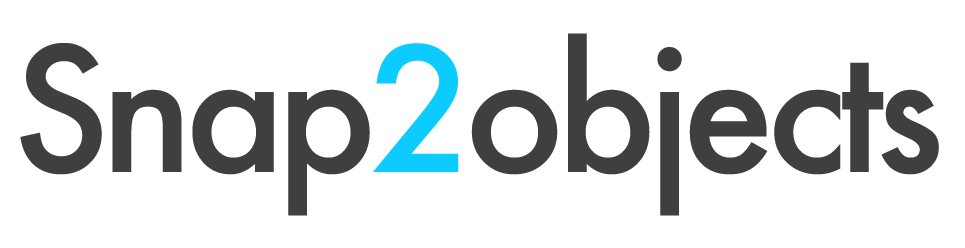
I use linux (fedora) and i do some webdesign and i really miss photoshop sometimes. GIMP is powerfull, but needs a bit of learning
But you know whats worse?
Dreamweaver. Theres no program like that, all the others are quite weak, and i’ve tried quite a lof of them (BlueFish so far is my fav, but still very weak for html due some bugs). I think the solution will be wine with Dreamweaver until Adobe doesn’t release for Linux distros.
When Adobe do that, expect a massive new linux lovers 🙂
And you mention UBUNTU like the linux, its not what “ubuntu” has to offer, but what “linux” has to offer
I expected a bit more of information, but maybe is usefull for those who doesn’t know much about linux.
Nice Site!
@Marco
check the first paragraph:
“If you’re familiar with Linux you can stop reading now – since I won’t discover anything new for you ;)”
As for GIMP – sure it’s need learning (as anything else).
True that BlueFish is not good enough – try Quanta Plus – it’s very, very close to Dreamweaver.
I know it’s more about what “linux” can offer – but this post was aimed at people who never ever hear about linux or free software – and I think that Ubuntu is the best for start (Fedora is also very nice and smooth). Cheers
I tried QUANTA too and i didn’t like
Actually i’m not fan of KDE apps because it installs lots of stuff with it
I suggest you to try Kompozer. I think you’ll like that one.
Like i said, lets wait for Adobe until then as they have plans for linux 🙂
And i’m brazilian, nice to know you live in the city i borned =D
I’ll stay tuned on this site. Cheers.
“And i’m brazilian, nice to know you live in the city i borned =D
I’ll stay tuned on this site. Cheers.”
Sorry for the double-post, but that was for Mauricio.
Hi Marco 🙂 Curitiba is a great city I love it here so modern, clean and organized.
yeah, maybe linux doesn’t have dreamweaver.
but if your editing/writing for tableless layout, text editor firefox + firebug or chris pederik plugin is enough… but if it table (nested), i need those F6.
as for vector, you could also try xara xtreme..
and nice site.
The thing is, that gimp isnt that useable and powerfull as photoshop. And why should i just throw away my software licenses just for using ubuntu or others distros?
I like ubuntu and i use it as an alternativ os on my laptop, but without photoshop it simply doesnt fit my needs. Gimp is ok, but you will never find this amount of brushes, shapes, tutorials and such stuff as for photoshop!
If GIMP would be so great like photoshop, why everybody buy licences from adobe if they could have a better one for free?
@Christian
a) you can use PS brushes in GIMP (http://www.gimptalk.com/forum/topic/tutorial-How-To-Convert-Photoshop-Brushes-4349-1.html)
b) you can use PS tutorials in GIMP (most of the effects/filters are pretty much the same)
c) If you have already a licence for PS and you know it very well – I agree that switching to GIMP is useless. But many people can’t afford PS licence – and I think going for GIMP is far better than using any warezed PS.
Cheers
I’m php developer. Development in any Linux is more user friendly than in windows cuz any distro of linux has apache + php. I’m using VIM to code. Quanta is also powerfull tool, also Eclipse with PHP IDE. GIMP don’t have effects like a Photoshop in evry version developers inplements more and more features witch are similar to Photoshop. Photoshop has plenty of patents. And it could stop the Gimp developers to introduce the patent protected features. Many plugins in Gimp can make similar effects like drop shadow or gradient overlay but after resize the layer witch has the effect you must re-render it cuz the effect is in another layer. It’s long way for gimp to catch up photoshop. But in gimp layout of the page can have same “wow effect” like in photoshop but the way of design may be bit longer in Gimp.
I didnt find a replace for dreamweaver on linux, Quanta does not have a good support for css and layers, in fact between kate or gedit and quanta there isnt much diference
I’d like to know how can webdesigner live without IE rendering preview – I don’t think Adobe software is THAT important for me. I can do a lot of it can do with free or other commercial (Corel, MS Expression or whatever worth part of your salary), but how can I see how my page looks in IE without much trouble?
Wojciech Halicki-Piszko,
What a great question you pose…. As luck would have it, I found just the answer…
http://browsershots.org/
Pretty cool, eh?
I believe the lack of a working Internet Explorer on Linux is the main road-block for doing webdesign on Linux. I don’t like IE, but as a matter of fact it still has the largest userbase (and especially IE6 behaves in many cases a lot different than gecko-based browsers)
@Robert: I tried IE via Wine once. It renders the pages (especially the fonts) different than on Windows. It also crashes on certain Javascripts that wouldn’t crash on Windows.
So you can’t use this as reference.
@Tyson: Nice tool. Still wouldn’t suffice, when your working on sites with login, or intranet-sites. Let alone “real-time testing” or javascript-debugging.
@Robert: I did.
And another thing for IE on wine. To be perfectly legal you’d still need a windows license…
You can also try to launch IE via Wine (running smooth) – or this solution – http://www.tatanka.com.br/ies4linux/page/Installation. The fact is that all the devs round here run both IE 6 and 7 on Linux.
@Lars – try IEs4Linux (http://www.tatanka.com.br/ies4linux/page/Installation). Cheers
Yes – you need Windows licence anyway – even when using IE on wine. It’s strange you have problems with IEs4Linux – it’s working quite well for us. The other option is to have a second computer with Windows – just to test sites on IE (and play games;). Cheers.
I still hold out hope that eventually web designers will design in the raw material of the web – HTML + CSS
The whole Linux and open source religion is like the DOS and Windows thing revisited. Some people thought they deserved some kind of trophy because they were able to do anything from a command prompt. If you’re one of those people, hey, good for you, but I’m busy getting real work done.
Please don’t feed the troll.
In our particular case, we have a stand alone PC we use for windows testing; as some people has mentioned, testing IE on Linux is not always effective. I understand that not everybody can have a PC for testing purposes only, particularly independent freelancers, but at today prices, I think it shouldn’t be that expensive chip in a few hundreds to have a small PC computer. You don’t even need to have a monitor, you can access it with VNC, as we do, and obviously it doesn’t have direct internet connection to avoid viruz/trojanz/dialerz/warez/appz and everything ending with a z…
I know this was posted in November, but there is a new Ubuntu project called : Ubuntu Studio. You can see it here.
http://ubuntustudio.org/
It has lots of the packages all in one distro, it makes it nice for those that really want to jump into linux and play around with the apps you listed above. I haven’t really been a fan of Ubuntu myself, but the studio version does look pretty nice, I might try it.
I use 3 operating system. Mac OS X Leopard, fedora and ubuntu. The true linux power is in networking, that’s why linux is commonly use text based for daily operation especially for admin, but when we talk about desktop application, Now, linux is easy.
The answer for your question is YES!. linux have a lot of great application for doing design, this my favorite : NVU, Eclipse, GIMP, Inkscape.
I love to use Gimp,and easyeclipse to replace photoshop, and dreamweaver on Machintosh just beause to make me familiar whit this program when I switch to Linux. But you have trouble when you try use Wacom
linux is awesome and if u miss appl like photoshop install wine in linux and use photoshop v 7 it works gr8 on linux.. used it on suse and ubuntu
Wine is great 🙂 also on mac to install some windows apps
Not only you can survive without Adobe, but you can achieve really high level graphic design with Open Source software (We are preaching this in our course and our students are proving it every day!
For web development, I recommend Eclipse (or one of it’s branded flavors, such as Aptana)