Today I’m gonna start giving you little tips about how achieve basic textures to enhance the looks of you designs, we are gonna start with a basic fur texture (the same texture works to make grass too).
Here we have a simply way to give a fur texture in photoshop to anything we want.
Step 1:
Here is the sample image with a three layer image in photoshop.

First you have to rasterize every layer cause this effect dont work over paths.

Select the layer and apply “add noise” effect in a low percentage, not more than 30%.
Step 2:

With the Smudge tool selected, search for the rough round wristle brush (the size depends on how thin you want the hair) and start to apply over the element with little movements, try to make that in differents directions to give illusion of fur.

Now must look like this, remember to apply the effect around the borders.
Step 3:

Now you only have to apply “Hue/Saturation” with Colorize mark on and done, we have a little ball of fur.

The Result:
Here you have the finished work, if you apply the smudge in the same direction and copy the layer with overlay blend you can make grass.

Here is an example of what you can do! furry cute monsters! 🙂

Enjoy! 🙂
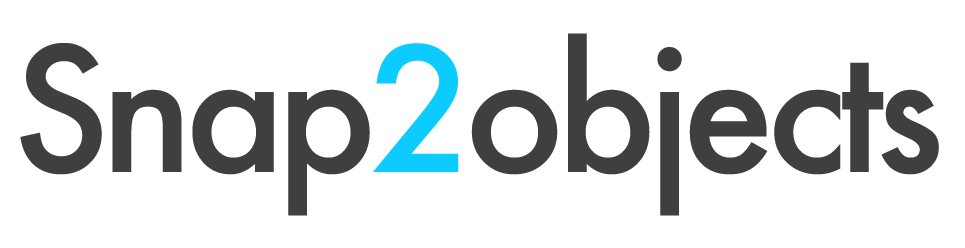
Recent Comments