Creating a logo is not ONLY a matter of “creativity”, it also requires knowledge, discipline and organization. But to make it easier we have some steps to follow. Of course it should not be a rule, but it’s a good way to better understand the needs of your client and effectively offer the solution for his problem. We’re going to talk about the creative process to help the flow of ideas.
The process of creating a logo (or other design project) is based on some main steps:
Problem > Design Brief > Research > Concept > Development > Presentation > Final Analysis
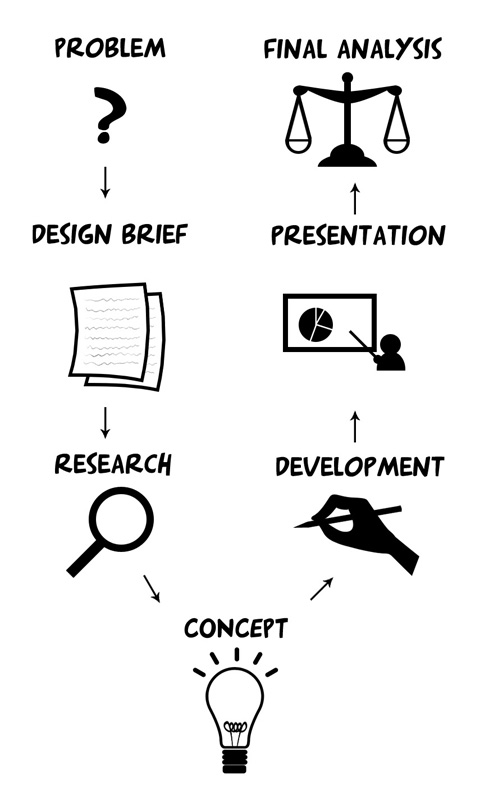
First of all, the client has a problem. We’re talking about a communication problem. The client may not have a visual identity or already have one, but not efficient. Anyway his company, product or service needs to visually communicate their ideas and make the brand known.
To understand the client’s needs, you have to make a design brief, which is the documentation with all relevant information about the project. It should have a small historic about the company/product/service; what they specially want to show to their clients (tradition, modernity, quality, low prices, etc); who is their public/client; preferences about colors and shapes and any other specifications that will help to construct the concept.
Now we start the hard work doing some research about other companies from the same commercial segment, looking for references, learning about the world of their clients, and getting as much relevant information as you can. You may need to pay a visit to your client’s or his competitors’ company /store. If your client is already known, you can talk to other people and ask what they think about his company and his competitors. This is a good way to see if people see them as they want, to help you know what you can do.
With all this information, you can start having ideas, and define the concept of the logo. The concept is basically the idea that synthesizes what the company wants to express, it’s the language you are going to use to make the logo. Maybe this part is the most important one, because this point makes everything clearer. A solid concept can translate all the client’s needs. Bye the way, the word logo means “idea, thought or word”.
Now it’s time to grab a pencil and a piece of paper to start sketching and developing the graphic sign that will translate the concept. As we know, the ideas flow much better when you’re in front of a blank sheet of paper, and not if front of a computer. The computer must be a tool, used for the final piece. Try to find out your best time to create – some people are more inspired at a specific time during the day (I usually have the best ideas while waking up in the morning). When you are tired and can’t have any good idea, try to go out, rest a little or talk to someone. These things can make the ideas flow better when you come back, or even give you some idea while you weren’t even thinking about work. That’s why it’s good to have a small sketchbook to take with you wherever you go, so you won’t miss that great idea you had while walking on the streets. One more thing to help the development of the logo: inspiration sources. You must have good sources for inspiration, such as these sites below, so you can see interpretations and designs by other people.
With the finished logo, polished, transformed in vector and colored, it’s time to present to the client. Be careful with what you say, explain the concept, symbols, typography, colors and show that you know what and why you used the elements you did. If you had a good idea (efficient, functional and beautiful) and a good presentation, you’re in the way to get the approval. Listen carefully to what your client think about the logo, because you may need to make some modifications.
Now that we have seen the methodology for creating a logo (The process of creating a Logo), we are going to see how to put that in practice. Here we are going to use a fictional business company and logo. The company is an online casino, called “Your Luck”. We are using this generic name and information to make the understanding of the process easier.
Problem – This is a new company and they need a logo to use especially in their web site.
Design Brief – “We’re starting with an online casino, called Your Luck. We offer various online casino gambling games. We want a beautiful bold logo, with a symbol that shows what kind of business we have. The only preference about colors is red. The logo will be used especially on the web site, but we may need it for other applications too.”
Research – First I went through a lot of casino sites to see their appearance, the elements they use and understand their communication. Even when we want to innovate, we must not make something so different from its category that it won’t be understood and recognized. Keep in mind that the public is used to this kind of communication. Here are some examples of logos from online casinos.

Concept – After sketching, testing and trying different ideas, I got what we needed. As they said they want some symbol to show the category, I decided to use a pair of dice. Of course many casinos already use that, but I would give it a new interpretation. These dice would not be common, but have 6 equal faces, which means more luck for the player, and would fit perfectly with the name “Your Luck”.
Some sketches till I got the idea (sorry, they are scary, but they help me with the composition and ideas):

Development – With this Idea, I went to the computer to create the shapes, test the colors and final composition. I did the cubes first, using the 3D Extrude and Bevel. Then I chose a bold and appealing typeface.


Now I should finalize and make the variations. As the client told me, I can use as many colors, transparences and shadows I need, to use in the web site. But all logos should work perfectly in a single color or with flat colors. So, I have three variations: single color (for one color print, adhesives or vinyl), flat colors (for print, stationary, etc) and enhanced (for the web site).

And this is the final image of the full color logo:

Calm down, you haven’t finished yet. There’s another step that everyone should remember: the final analysis. That’s the last part, when everything is done, you must see if you and the client got the desired impact. See all that could have been better and learn from that. After all this process you have certainly learned a lot and got more prepared for the next challenges. Always read about the new trends, try to innovate for each work and give your best on your designs.
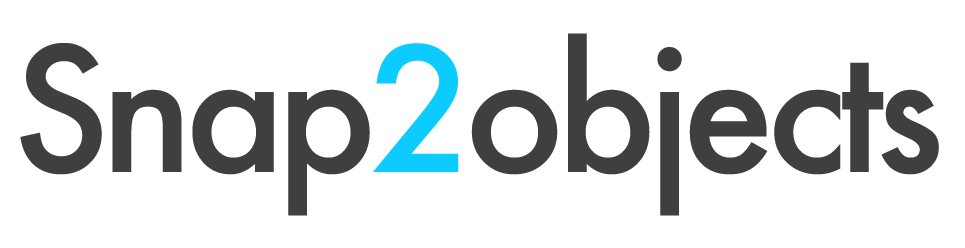
Esté,
Fala pra mim algo mulher: como vc escreve um post sensacional desses, e não me avisa? Esté, isso tem a cara, o DNA, o jeito o esquema do LogoBR. Vamos postar lá também?? ^^
Bjos querida
Dani
Mauricio,
Já que você está estudando portugues, vou fazer você treinar um pouco!haha
Cara, prazer em conhecer seu blog. Já havia passado por aqui 2 vezes, mas não tinha PARADO e OLHADO com mais atenção. Cara, esse blog é sensacional! Gostaria muito de estabelecer parceria com você. Por favor, me mande um email para podermos conversar, caso você tenha interesse.
Grande abraço e parabéns
Deus te abençoe
Daniel
Mauricio,
Gostaria de publicar esse post em portugues no LogoBR. Meu blog é parceiro a muito tempo da Estéfany Franco. Todos os links, referencia e créditos serão devidamente dados!
Fico aguadando!
thanks for sharing this, great article. i’m an avid visitor to the logopond site myself, i love it!
@Daniel. Pode falar em portugues sim. Tenho 3 anos morando no Brasil. But for the sake of the other reader lets talk in english ^^
Glad you find the blog useful :
@Gareth, Thanks 🙂 you are a faithful reader
Mauricio,
Conheci este Blog através do LogoBR e do Blog da Esté.
Gostei muito do que vi aqui amigo. Estou babando com a qualidade do material postado aqui.
Muito bom mesmo!!!!!!
Vou indicar a leitura do teu Blog aos leitores do nosso Blog.
Mais uma vez, PARABÉNS!!!!!!
Hélio Teixeira
Editor do Blog Chapa Branca
http://chapabranca.com
Found this through CSS Tricks, Chris. Wonderful post on the general process, very clear and easy to follow.
My process differs from client to client, it’s not always a perfect world and you don’t always get a client that want’s to play by the rules. So sometimes you have to bend them a little
Graham
@Hélio Teixeira. Oi elio. Obrigado :). Glad you like the blog and benvindo. Hope to see you more around. cheers
@Graham, Thanks for you comments. You are right every client is a new “adventure” some are the Space Mountain and some the Twilight Zone but I maybe we can evangelize our clients with the “Design commandments” ^^
Another great article and some very helpful information. I’ve never really designed a logo properly but this will help me a lot. Thanks again.
10x, for mentioning Logoblink in the sources! 🙂
btw – after the DEVELOPMENT stage ..
I recommend a few days OFF the projects..
so you can see it later with the eyes of a stranger and discover what’s missing.. or what could be improved..
Also one can try to put the DICES ( the final logo ) in real environment … a printscreen of the website or something.. 🙂
Thankyou for sharing how to create logos.
I have been paying people to make logos for me and it hasnt been cheap.
Awesome. kudos
@FunnyClips You are very welcome, keep coming.
Muy bueno el articulo, me va a servir de mucho en el futuro.