FlexiZoomer is a Free web application that allows you to scroll and zoom images using a flash component. It sports an extremely easy installation, so easy that if you are not into reading manuals (or even better if you don’t have flash) you just have to download it and go to the example_htmlPage folder, and replace image.jpg with your own image. Then Upload the files, and load index.xml and that’s it, you can see your gorgeous image with the FlexiZoomer.
For those with a little more patience, there are two other options for installing the component. The first one is installing it so it becomes accessible from the components windows or the second, copy and paste the component from the sample files into your project. The first one is recommended by the developer.

Customazing it is a brezee. Just open your flash CS3 or above, create a new flash file, open your components, then drag and drop flexiZoomer to the work area. After that you have to decide which source you’re going to add your image from, an external image or an image from the library. For the final step, you adjust the parameters, such as,the max zoom, hide or show the buttons or sliders, and you are done.
The app comes with a set of two skins. But you can easily make your own by replacing the buttons and the slider by clicking its symbols in the library.
I found just one disadvantage to this great tool, the lack of a navigation miniature on its interface allowing you to easily explore the image. Other than that, FlexiZoomer is a great option for those who are looking for an easy to use flash zooming, without using the flash app. You can also use the free version, which is fully functional, it just has the the “Y” logo from Yofla on its left corner and displays links to yofla.com in right-click menus. Or you can buy one of the 3 licences they offer, with different options depending on your needs.
For more info and download please go to:
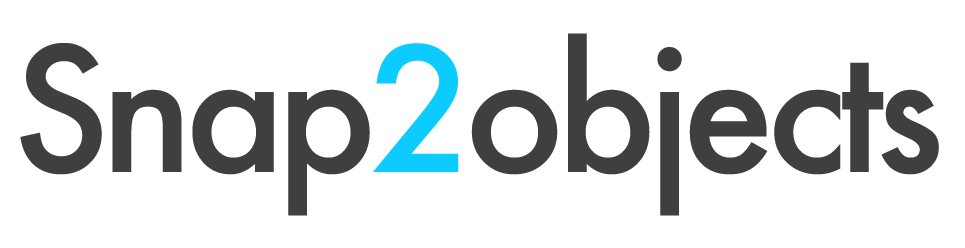

Recent Comments