
Oftentimes, the focus on mobile websites isn’t on adding as much information as possible or even as much detail. It’s all about making the mobile viewing experience as simple and enjoyable as the web designer possibly can. People who use their mobile devices for browsing and research do not have as much time or patience as individuals on a laptop or desktop. In many cases, they are actually surfing the web in between meetings, sitting on the bus, or in other places where they may be interrupted or have limited time. But in the process of streamlining your site, make sure that you don’t forget about the little details that actually do matter on your mobile website.
The Logo
When you are trying to cut space and loading times, one of the first things you may look at removing is the logo. But don’t do it. The logo is an essential part of your brand. It increases recognizability as well as your professional appearance. Removing it only saves you a little space, anyway. Instead, just make sure that you change it to a thumbnail size or the appropriate size for the mobile website you were designing. It doesn’t have to be as large as it is on your traditional website. You can also flatten the image or use a flat spectrum palette, removing shading, beveling, and other features that increase the loading times.
Easy to Recognise Buttons and Links
The average mobile device user does not have a stylus, and that means that all of the buttons and links are pressed with a finger. This means they need to be large enough to recognise, and they need to stand out from non-clickable text. It helps if you make sure that your buttons and links for all devices are at least the size of the average fingertip. While a responsive mobile website is important, bear in mind that it may make some links and buttons too small to click on. You can use your mobile analytics to get an idea of the general types of devices that are being used to access your mobile site, but don’t stress about this too much.
Contact Information
When cutting out nonessential information, you should not remove your contact information. In every mobile web design, one page should exist for contacting the site owner or a customer service representative. You never know when one of your customers may want to get in touch with you. Make sure that happens. Contact information should not take up too much space on the mobile website as a whole. In fact, it will probably load just as fast with or without it, so keep it on there.
The little details do matter in your mobile website design. Make sure that you keep the logo up. Even if you condense it, it helps to increase your recognizability, and that will help you out more in the long run. Make sure that all the buttons and links are easy to recognise and click. Also be sure to provide contact information, no matter how brief you want to make the site.
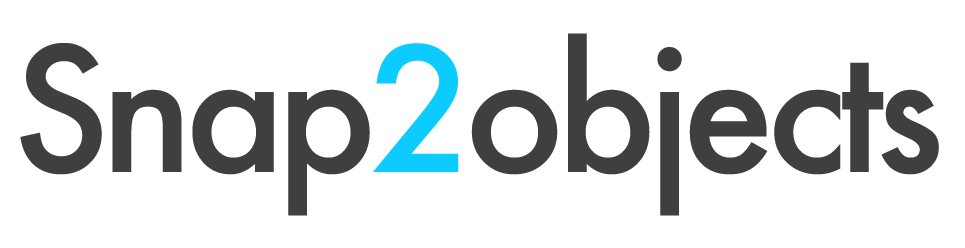
Recent Comments