One of the most interesting features on Mozilla Firefox is that you can add various functions to it using extensions. We’ve selected 30 helpful add-ons for graphic designers, web designers, art directors, and anyone else who works with graphics and the internet. It can really save time and effort, directly or indirectly. They’re really worth exploring, take a look for yourself.
Video DownloadHelper
The easy way to download and convert Web videos from hundreds of YouTube-like sites.
This also works for audio and picture galleries.

Web Developer
Adds a menu and a toolbar with various web developer tools.

StumbleUpon
StumbleUpon discovers web sites based on your interests, learns what you like, and brings you more.

EditCSS
Stylesheet modifier in the Sidebar.

LoremIpsum Content Generator
Generates Latin words to create filler content.

Image Toolbar
Single-click access to common actions for images (e.g. saving, copying, printing). This extension is intended to be a replacement for the equivalent toolbar in Internet Explorer.

Html Validator
HTML Validator is a Mozilla extension that adds HTML validation inside Firefox and Mozilla. The number of errors of a HTML page is seen on the form of an icon in the status bar when browsing.

ColorZilla
Advanced Eyedropper, ColorPicker, Page Zoomer and other colorful goodies. With ColorZilla you can get a color reading from any point in your browser, quickly adjust this color and paste it into another program. You can Zoom the page you are viewing and measure distances between any two points on the page. The built-in palette browser allows choosing colors from pre-defined color sets and saving the most used colors in custom palettes.

del.icio.us post
Posts current page or link to del.icio.us. Adds an entry to the context menu and a button to the toolbar.

Browse Images
Browses all linked images of a page one after another or all at once.

Save Link in Folder
Easily save links in personally customized folders.

Save Image in Folder
Easily save images in personally customized folders.

PDF Download
Use PDF Download to do whatever you like with PDF files on the Web. Regain control of them and eliminate browser problems, view PDFs directly in Firefox as HTML, and use the all-new Web-to-PDF toolbar to save and share Web pages as high-quality PDF files.

Screengrab
Screengrab! saves webpages as images…
It will capture what you can see in the window, the entire page, just a selection, a particular frame… basically it saves webpages as images – either as a file, or to the clipboard.

ImageBot
Bulk/Batch/Mass Image Uploader!
ImageBot allows lets you to upload your images to a free image hosting service (ImageShack or Photobucket). ImageBot lets you sort, filter, and make image galleries out of your images in a snap.

TAW3 with a click
TAW3 with a click allows you to verify, with just a click, the accessibility of the Web sites that you are visiting, by means of the TAW3 online service (www.tawdis.net) and making use of the W3C Web Content Accessibility Guidelines (WCAG 1.0).

Digg This!
Adds Digg This! to the right-click menu, Tools menu, and the toolbar (optional).

CSSViewer
MeasureIt
Draw out a ruler to get the pixel width and height of any elements on a webpage.

Greasemonkey
Allows you to customize the way a webpage displays using small bits of JavaScript.
Hundreds of scripts, for a wide variety of popular sites, are already available at http://userscripts.org.

Window Resizer
Resize your browser to various standard resolution sizes.
The Browser Window Resizer is useful for testing different screen sizes. It accurately resizes your browser so you can test to see what a web page looks like in all of the standard resolution sizes.

Palette Grabber
Creates a color palette for Photoshop, Paint Shop Pro, GIMP, Flash, Fireworks, Paint.NET, or OS X based on the current page.

Firebug
Firebug integrates with Firefox to put a wealth of development tools at your fingertips while you browse. You can edit, debug, and monitor CSS, HTML, and JavaScript live in any web page.

CSS validator
Validates a page using the W3C CSS Validator. Adds an option to the right-click context menu and to the Tools menu to allow for easy validation of the CSS of the current page. Opens the results in a new tab. Will only work on pages that have a CSS file associated. For example it will work with http://www.w3.org/ as the URL has a CSS file.

Flickr Sidebar
This Flickr sidebar is used for viewing and searching photo lists. You can access it by the command key Ctrl+Shift+F, the toolbar button, or clicking on the menu option View > Sidebars > Flickr Sidebar.

Cooliris
Full-Screen, 3D — Cooliris is simply the fastest and most stunning way to browse photos and videos from the Web or your desktop. Effortlessly scroll a “3D Wall” of your content from Facebook, Google Images, YouTube, Flickr, and hundreds more.

ImageTweak
ImageTweak started as a small enhancement to allow viewing images in an acceptable way, but has now become an image viewer with dragging and zooming.

Abduction!
Capture an entire web page or part of a web page and save it as an image.

Image Zoom
Easily zoom in, zoom out, fit image to screen or set custom zoom on individual images within a web page.

firefusk
View sequentially numbered images files, gallery-style, from the context menu!

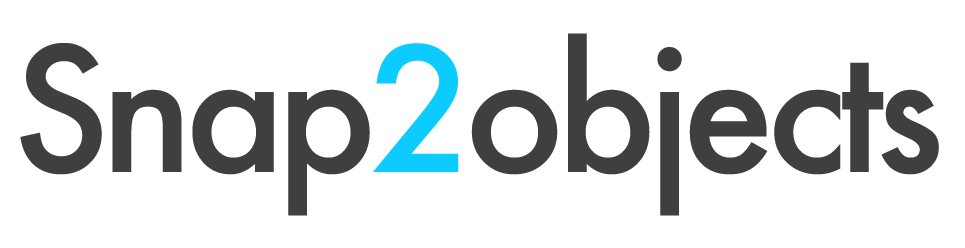

Muchas gracias por los addons, are useful! great!
Thanks!!!1
skillful piece of work. carry on writing. 🙂