The Illustrator 3D tool can do amazing things, but it’s still a mystery for many users. Thinking about that, we collected 25 tutorials from beginners to advanced to help those who want to start using this feature and those who want to extract more from that.
BEGINNER
Explaining the Illustrator 3D filter

3D bowl

3D vase

3D logo

3D rings on illustrator

Illustrator iPod

3D logo

LCD alarm clock

Create a rotatable globe in adobe Illustrator

How to make 3D vector vintage stars

Christmas lights

Cuore glossy

ADVANCED
3D logo tutorial

How to create funky 3D springs in Illustrator

How to create sheet rolls with custom spirals

How to make detailed 3D vector tire in Illustrator

Create a milk bottle with a funny cow label

Turn a boring bar graph into a 3D marterpiece
Create a checkered 3D chess figure scene

How to create an open book with illustrators 3d extrude and bevel tool

Design gift boxes using illustrator’s 3D tools

TYPE
Create a vibrant 3D pixel type treatment
![]()
Create a flowery text effect

Vector 3D Lighting Text

Let’s make a playful yet robust 3D letter design

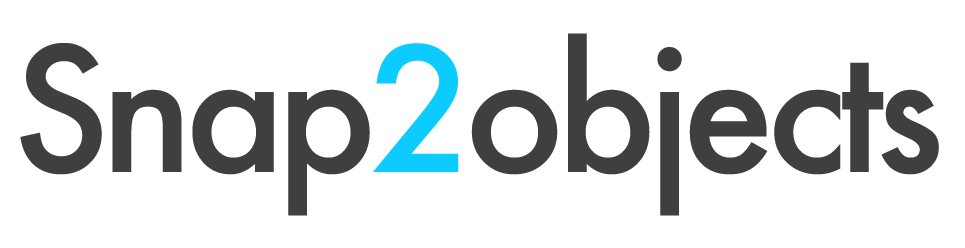
awesome tuts.. men cool
@errisi awesome indeed they are 🙂
link is broken to the 3d orange logo tutorial.
nice job
Really nice tutorial
Really awesome tutorials.
We are LogoProDesign as a Custom Logo Designer, We checked your artwork collections. Those are amazed us. Thanks for that type of good work collections. We regularly checked your website for good artwork example.
Thanks
David Thomas
We are LogoProDesign as a Creative Logo Designer, We checked your artwork collections. Those are amazed us. Thanks for that type of good work collections. We regularly checked your website for good artwork example.
Thanks
David Thomas
Thanks for these awesome tutorials! Makes the 3D-tool much less intimidating 🙂
@Sawyer Glad you feel brave! 🙂