This is a very usefull, easy and professional effect for any idea you have in mind without the need to blend smoke photos to the design. And with the possibility to use the effect on all the canvas without fear of bad resolution.
Step 01
Pick you idea. You can apply the effect directly on a picture or just create a new layer and using the brush, make a spot and apply the effect from there.
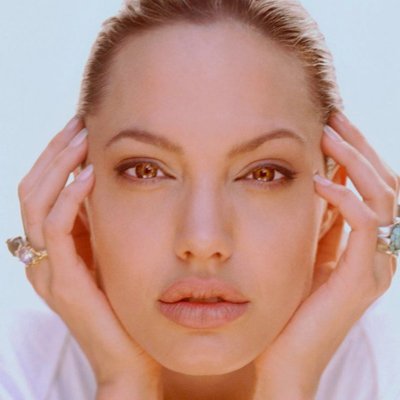
Step 02
Erase the area where you want the smoke.

Step 03
Go to the smudge tool and pick a relative medium to big size with no hardness and apply a streng between 40 and 60.
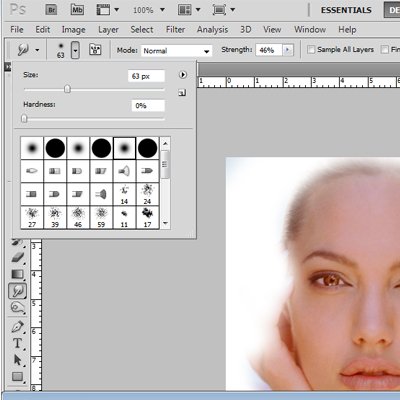
Step 04
Apply the smudge leaving making sure of living some white places (or background if you are using a cropped photo) dragging away from the point of origin while you make little zig zags.

Step 05
Now reduce the size of the area and raise the strenght 10%
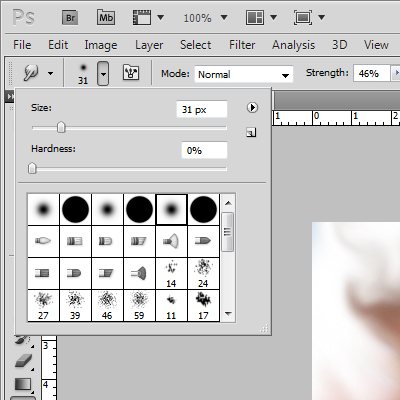
Step 06
Make circular shapes clockwise and counter clockwise over,trying to bring inside some white and the idea of air flow.

Step 07
Repeat the step 6 until you get enough vanishing then make new shape layers, rasterize and apply the effect in the same order to make lights and shadows.
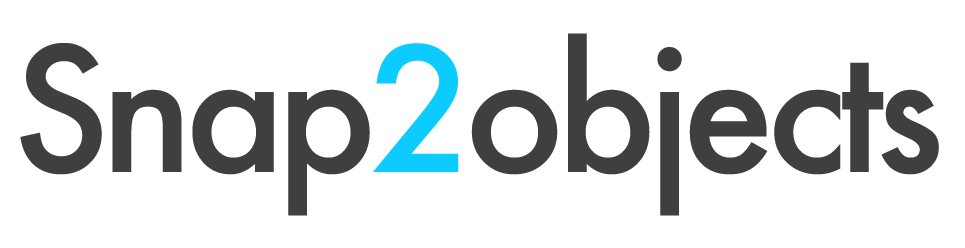

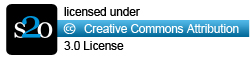
Recent Comments