Metal finish is always a very usefull effect. But all the people goes for the complicated way. As an apple fan I’m in love with the clean anodising aluminium finis in Apple’s products.
So here is a very easy way to reach a very clean metal effect.
Step 1
First, create a new layer and add noise effect.

Step 2
Now apply Motion Blur horizontally
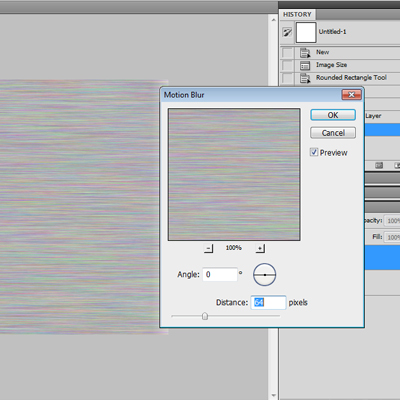
Step 3
Desaturate the layer and adjust the brightest and contrast
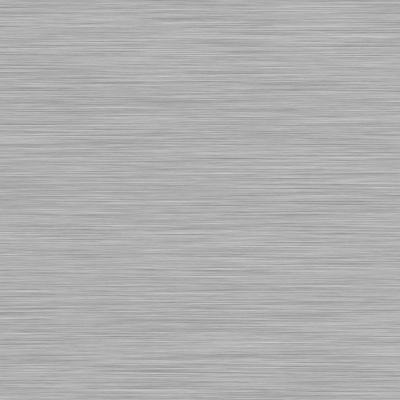
Step 4
Create a clipping mask with the shape you are going to use for the artwork.
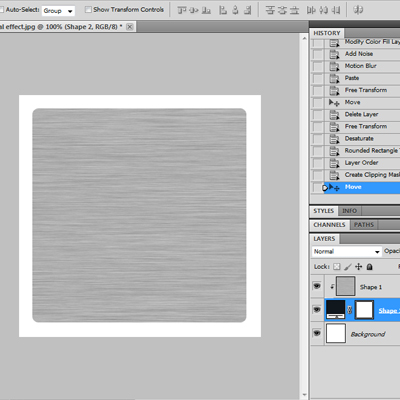
Step 5
Now start playing with Inner and outer glow to give brightness and cast a small shadow.
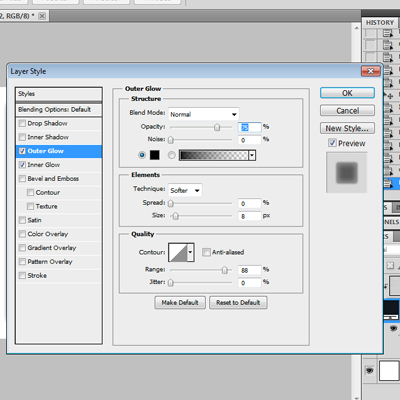
Step 6
Then add a gradient overlay to add some reflection to the surface.
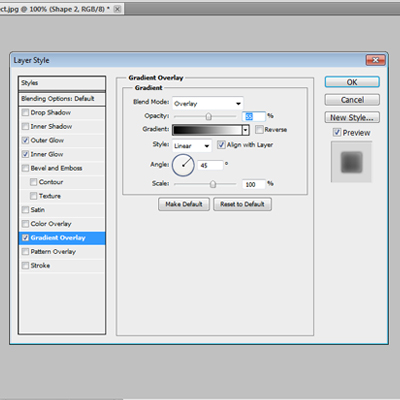
Now you have the base, must look like this.
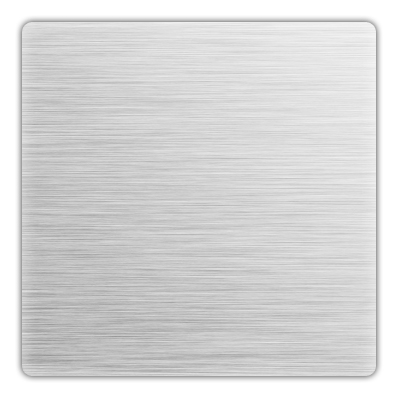
Step 7
You can add some details and a reflection if you want a bright surface effect, and done!

Hope you liked this tutorial 😉
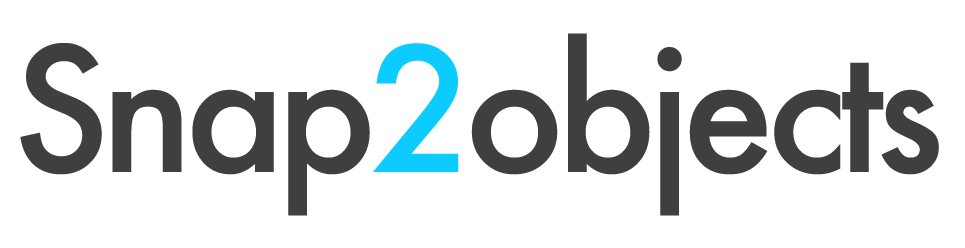
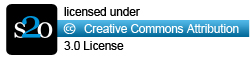
Recent Comments